If you do not hear yourself when reviewing a practice question you recorded, follow the steps below to troubleshoot the issue:
- Click on your Apple icon in the top-left corner and select System Preferences
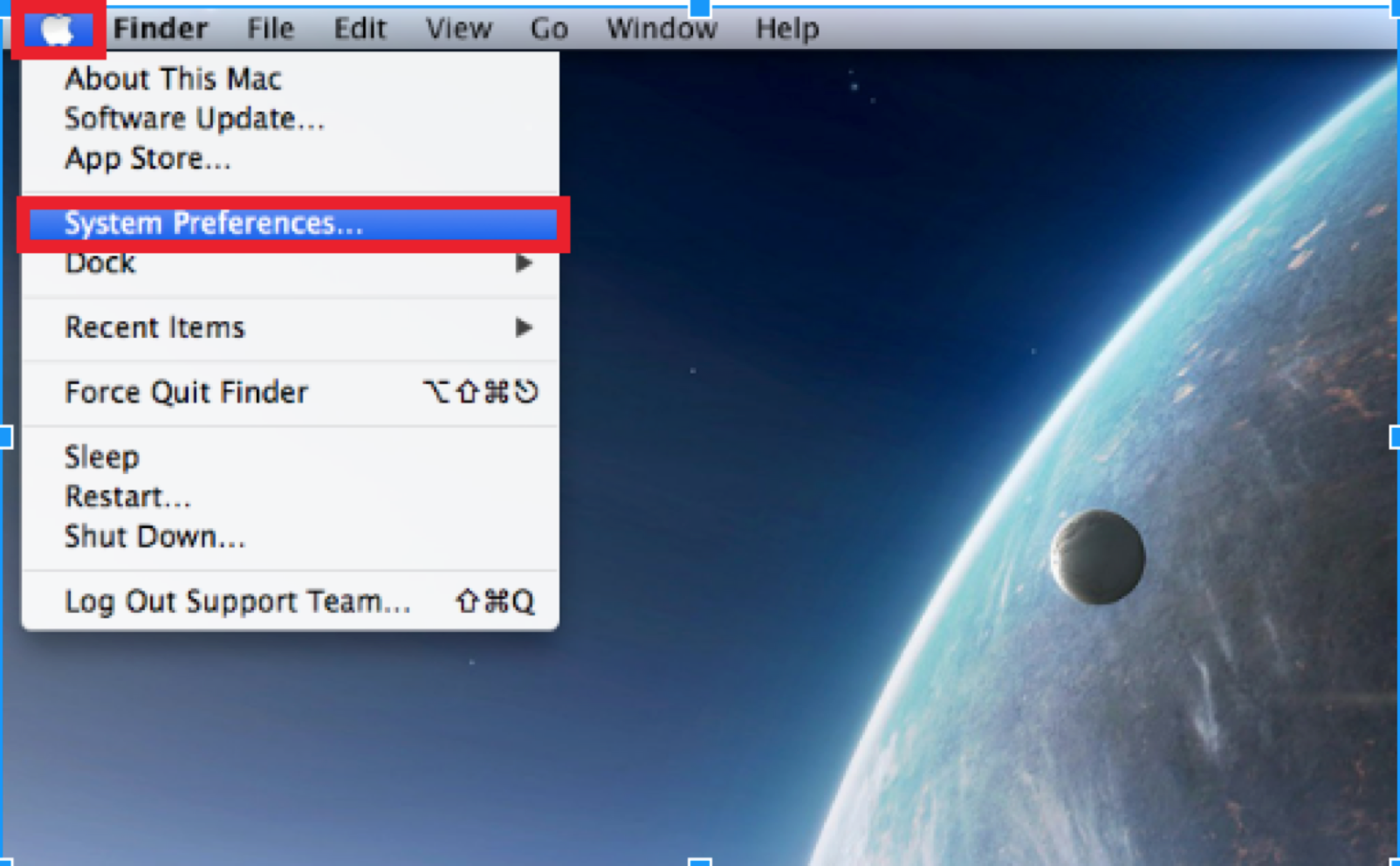
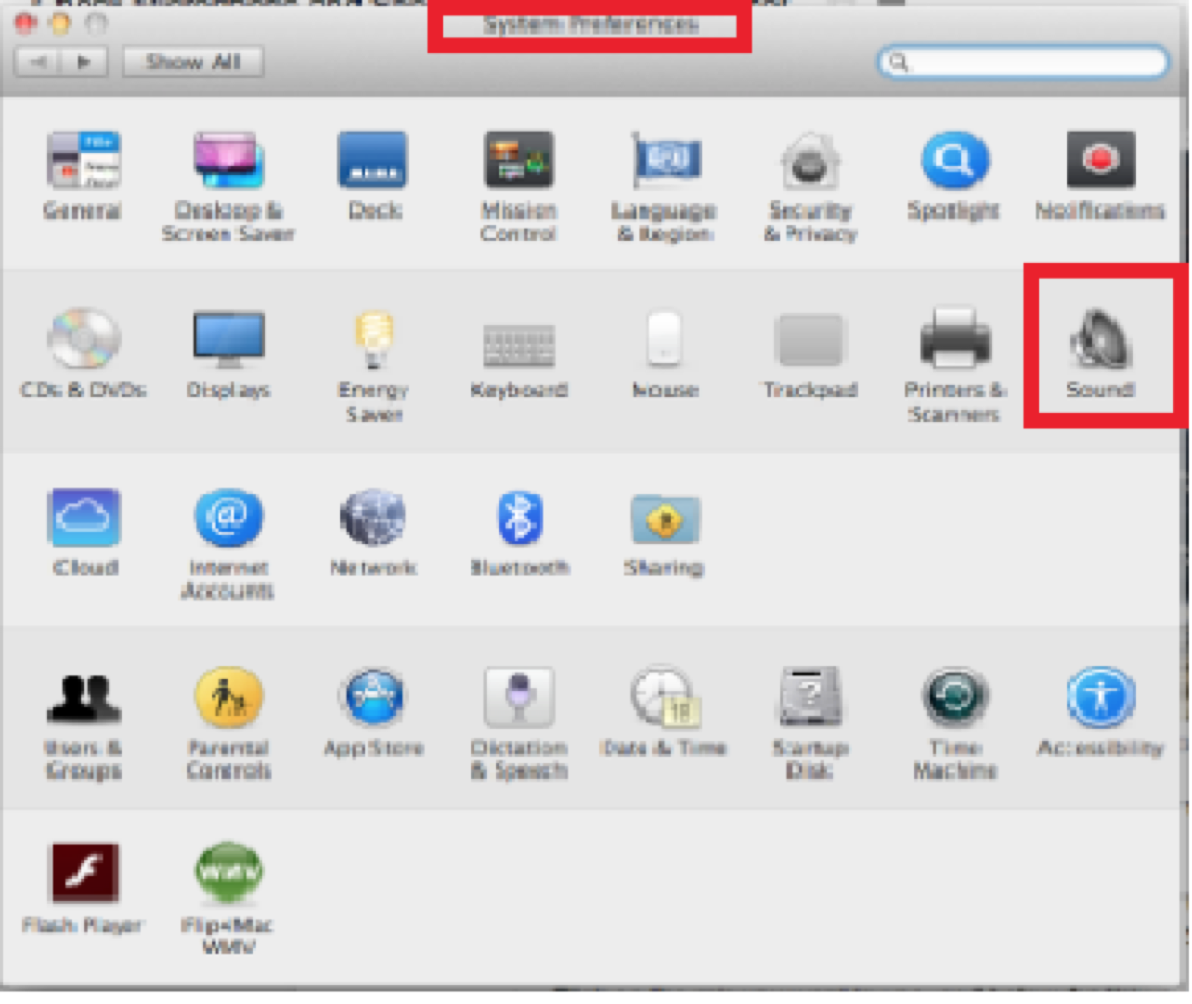
- Select the Outputtab to view the list of Speakers and Headsets.
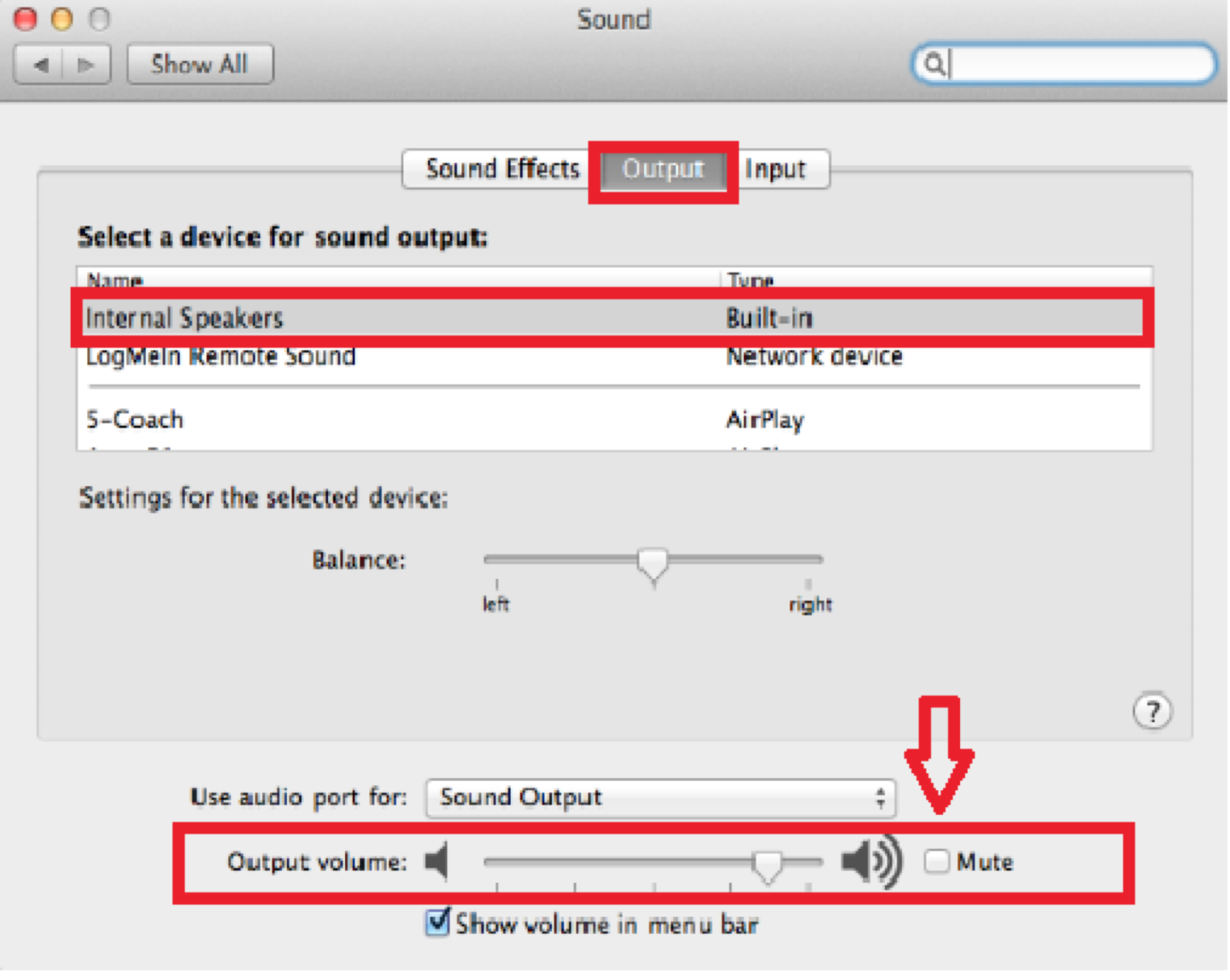
- Select the speaker you would like to use. Internal speakers are most commonly used.
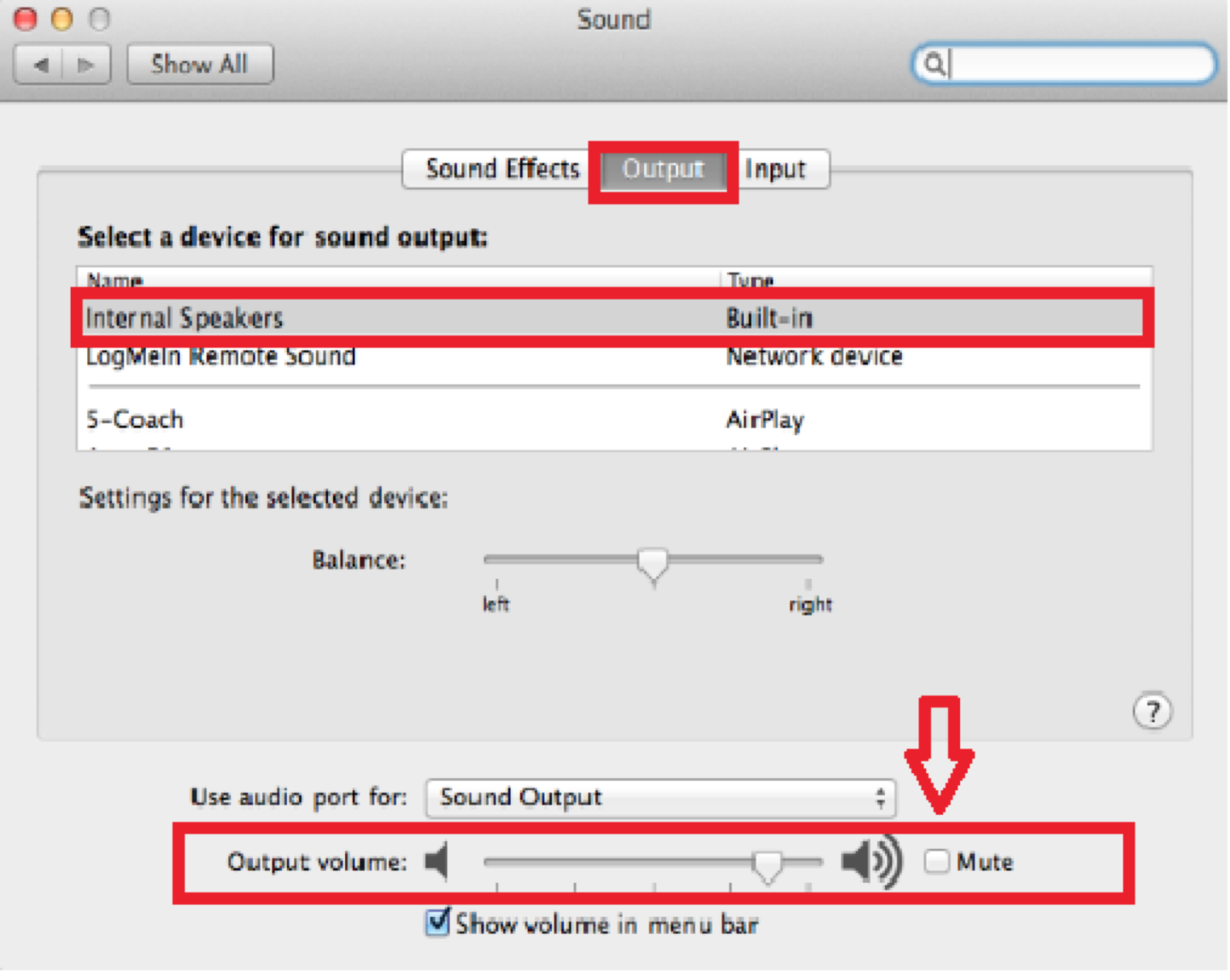
- In Output volume, move the slider to the far right. Be sure that Muteis NOT selected.

- Take another practice question.
- If the issues persist, restart your computer and take another practice question.
If restarting your computer doesn't resolve the issue, we recommend using another device for your interview.