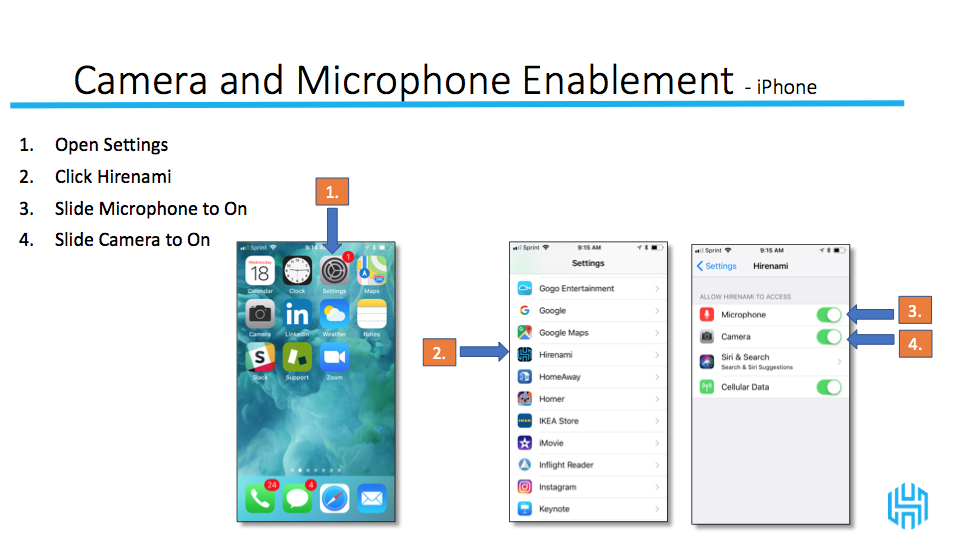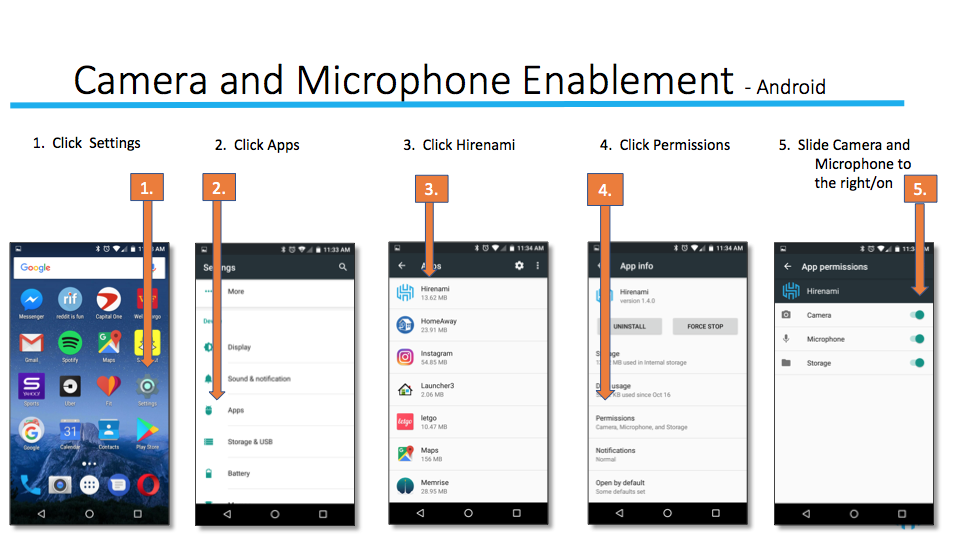To enable your camera and microphone on a mobile device, please follow these steps.
- Click Settings
- Go to your Apps
- Click Hirenami
- Slide the camera and microphone options on.
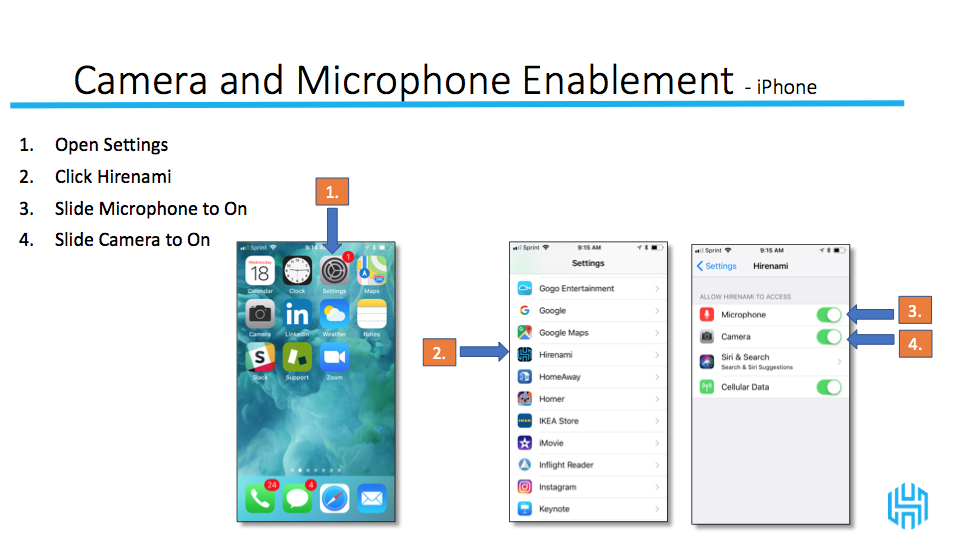
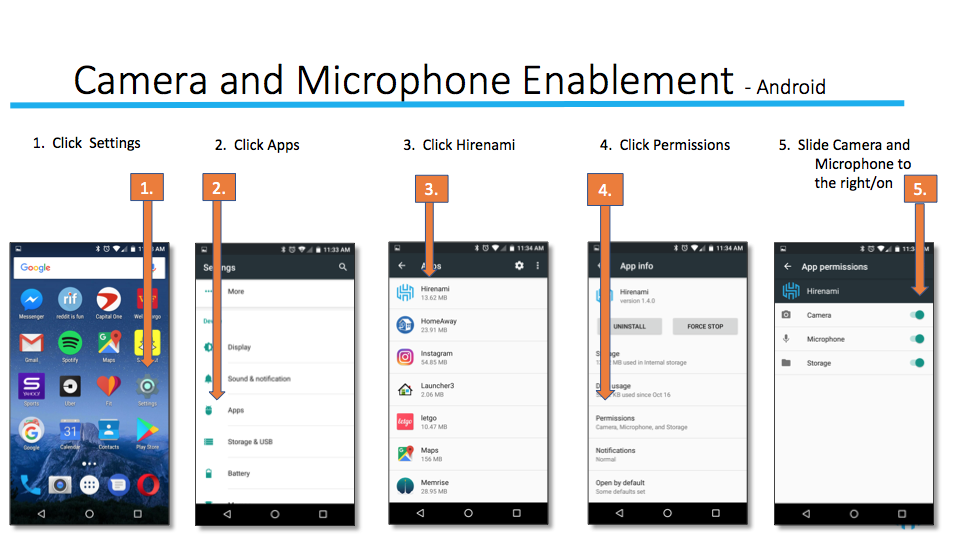
To enable your camera and microphone on a mobile device, please follow these steps.